 MoboGenie is a new fresh app manager for your android smart phone. I have downloaded mobile genie in my PC and it has a lot of interesting features and tools. click here to download.
MoboGenie is a new fresh app manager for your android smart phone. I have downloaded mobile genie in my PC and it has a lot of interesting features and tools. click here to download.You don't need to have a WiFi modem to connect phone to Mobo Genie which is installed in PC. Just connect the phone via USB and open Mobile Genie. It is incredibility fast and phone is connected within 5 seconds.
In Mobo Gene under My Phone tab you can backup and restore data and install apk files form PC to. You can also manage your contacts, messages, music, pictures, videos and apps with ease. Mobo Gene has also got the option for moving apps from phone memory to SD card, which cannot be done in unrooted phone.
In the apps tab there are plenty of apps available to install, although not as plenty as in google play. Apps will be downloaded to your PC and will be installed to phone when phone is connected. If you are a gamer, then there are some cool games available too, like angry birds Rio, Angry birds star wars which are absolutely free. No need to pay for games like in google play. Enjoy games for free with mobile Gene. The only defect is that not much racing games are available on Mobo gene.
You can install some cool wallpapers from the wallpaper tab and downloaded latest ringtones and music from the Ringtones tab. The you tube tab enables you to download you tube videos to your mobile directly within a minute.
 Overall Mobo Genie is a great app manager, especially for people without WiFi modem. Mobo genie is completely secure and it does not contain any malware or other virus content until now.
Overall Mobo Genie is a great app manager, especially for people without WiFi modem. Mobo genie is completely secure and it does not contain any malware or other virus content until now.To download now click here


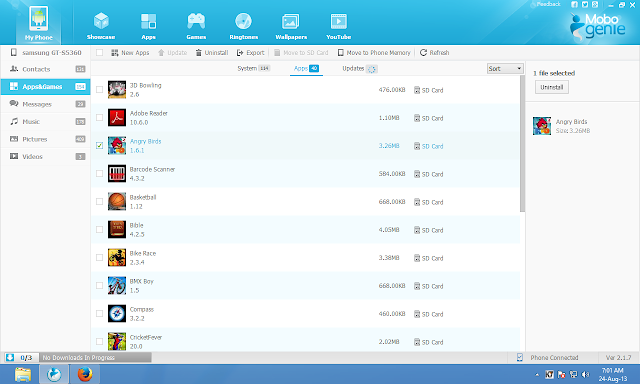
super
ReplyDeleteearwer
ReplyDelete